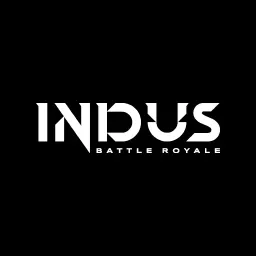Log in with your ID
FAQ
How will currency purchased from Web Shop reflect in the game?
Make your purchase by logging in on the Web Shop using your user ID. Once you have done that, restart the Indus Battle Royale app on your phone. On restart, you will notice that your Indus Credits balance has gone up. You can then use that purchase the Battle Pass and Lotus Crates as you wish.
Is it safe to purchase on Web Shop?
Web Shop is provided by our partner Xsolla. Xsolla is PCI DSS Level 1 which refers to the highest level of compliance with the Payment Card Industry Data Security Standard. Therefore, all payments made on Web Shop are completely secure.
How can I purchase for a friend?
If you want to purchase for your friend, copy their User ID from their game profile and log in using it.
Who can help me with my purchase issue?
If you need assistance with your purchase, reach out to Indus support team at support@supergaming.com
Log in to make purchases
You can find your User ID in the Profile section under your game name. It is 8 characters long and case-insensitive.
Cart
Total
Additional taxes and fees may apply
Send game activation key to:You will receive a key that you need to activate in order to start playing.
Cart
Your cart is empty. Go to the store and find something awesome to buy.